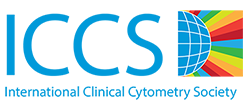- Home
- Registration
Virtual Meeting Registration
Anyone can register for the ICCS 2020 Virtual Meeting.
There is no registration fee for this year's meeting. Please follow the How to Register steps below. You will need an ICCS account to register & eventually access the virtual meeting. Note: there is no fee to set-up an account.
Virtual Meeting Registration Includes:Educational Workshop Package: $50
Access to all eight educational workshops. All educational workshops will be recorded and these recordings will be available on-demand to view until October 31, 2020.
HOW TO REGISTER:
Click on the Register button. You will need an ICCS account to register and access the virtual meeting.
If you do not have an ICCS account, you can create one.
Once you have logged in, click Virtual Meeting Registration and proceed with the steps listed below.
Step 1: Provide Attendee InformationStep 2: Select Virtual Meeting Registration
Step 3: Select if you wish to purchase the workshop package
Step 4: Submit Payment (if due). If money is due, select payment type - check or credit card. If no money is due, select "No Payment". Finally click the button Continue to Invoice/Receipt and this will save your registration.